
As the digital landscape continues to expand and evolve, the tools and techniques for analyzing and understanding the vast amounts of data also adapt. Among these tools is the hexdump, a seemingly simple yet profoundly powerful utility in the arsenal of anyone working with digital data.
Definition and Purpose
A hexdump translates binary data – the fundamental language of computers – into a hexadecimal format. This conversion renders the data into a human-readable form, allowing for easier inspection and analysis. It’s akin to translating a foreign language into a more familiar tongue, making the intricacies of digital data accessible and understandable. Hexdumps are invaluable in tasks like debugging software, analyzing file structures, and conducting forensic examinations in cybersecurity contexts.
Historical Context and Relevance in Modern Computing
Tracing its origins to the early days of computing, the hexdump was a critical tool for understanding and manipulating the very fabric of digital programs and systems. Fast forward to today, and its relevance has not diminished. In an era where data security and integrity are paramount, the ability to dissect and understand the raw data structure remains crucial. From cybersecurity experts unraveling complex malware to software developers refining their code, the hexdump provides a window into the inner mechanics of digital systems.
In the next section, we will explore the structure of a hexdump, examining how it organizes and presents data, and how to decode the wealth of information it offers.
Understanding the Structure of a Hexdump
A hexdump presents data in a structured, organized manner, making it easier to navigate and interpret the underlying information. This section explains the typical layout and components of a hexdump.
Explanation of Hexadecimal Format
The hexadecimal system, or hex, is a base-16 number system. It extends the standard base-10 system (which uses digits 0-9) by adding six more symbols: A, B, C, D, E, and F, representing the values 10 through 15. In computing, hexadecimal is a convenient way to express binary data since every four bits (or a nibble) can be succinctly represented as a single hex digit, making it more compact and readable than binary representation.
Reading and Interpreting Hexdumps
0000-0010: 4d 5a 90 00-03 00 00 00-04 00 00 00-ff ff 00 00 MZ...... ........ 0000-0020: b8 00 00 00-00 00 00 00-40 00 00 00-00 00 00 00 ........ @....... 0000-0030: 00 00 00 00-00 00 00 00-00 00 00 00-00 00 00 00 ........ ........ 0000-0040: 00 00 00 00-00 00 00 00-00 00 00 00-18 01 00 00 ........ ........ 0000-0050: 0e 1f ba 0e-00 b4 09 cd-21 b8 01 4c-cd 21 54 68 ........ !..L.!Th 0000-0060: 69 73 20 70-72 6f 67 72-61 6d 20 63-61 6e 6e 6f is.progr am.canno 0000-0070: 74 20 62 65-20 72 75 6e-20 69 6e 20-44 4f 53 20 t.be.run .in.DOS. 0000-0080: 6d 6f 64 65-2e 0d 0d 0a-24 00 00 00-00 00 00 00 mode.... $....... 0000-0090: f4 04 c0 d6-b0 65 ae 85-b0 65 ae 85-b0 65 ae 85 .....e.. .e...e..
Understanding and interpreting a hexdump is a critical skill, allowing one to extract meaningful information from raw data. Let’s explore how to read a hexdump effectively, using the provided example from FlipperZero.exe as a case study.
Identifying Key Components in a Hexdump
The hexdump provided for FlipperZero.exe starts like this:
- Address Column:
0000-0010indicates the memory address. Here, the data starts from the address0000. - Hexadecimal Data Columns:
4d 5a 90 00… These are the actual data bytes in hexadecimal format. - ASCII Representation Column:
MZ......This column translates hexadecimal values to ASCII characters, where possible.
Recognizing Patterns and Anomalies
- Signature Recognition: The ‘MZ’ at the beginning of the hexdump is particularly significant. In the context of executable files on Windows systems, ‘MZ’ (4D 5A in hex) is the signature of a DOS MZ executable. This signature indicates that the file is an executable file, recognizable by the Windows OS.
- Readable ASCII Text: Sometimes, the ASCII representation column may contain readable text, as seen in lines
0000-0060to0000-0080, showing a message about DOS mode. This can provide quick insights into the file’s content or purpose.
Practical Application: Analyzing FlipperZero.exe Hexdump
- By observing the ‘MZ’ signature at the beginning and the readable ASCII text, it’s clear that this hexdump represents a Windows executable file.
- The hexadecimal values following the ‘MZ’ signature provide additional information about the file structure and can be decoded further for more detailed analysis.
Analyzing HTTP Traffic
In this case study, we analyze a portion of an HTTP response packet, similar to the analysis of the FlipperZero.exe executable in a previous example. This example highlights the importance of hexdump analysis in understanding web traffic, particularly in the context of HTTP communications.
0000 48 54 54 50 2f 31 2e 31 20 32 30 30 20 4f 4b 0d HTTP/1.1 200 OK. 0010 0a 53 65 72 76 65 72 3a 20 6e 67 69 6e 78 2f 31 .Server: nginx/1 0020 2e 31 38 2e 30 20 28 55 62 75 6e 74 75 29 0d 0a .18.0 (Ubuntu).. 0030 44 61 74 65 3a 20 57 65 64 2c 20 32 34 20 4a 61 Date: Wed, 24 Ja 0040 6e 20 32 30 32 34 20 31 36 3a 32 32 3a 33 34 20 n 2024 16:22:34 0050 47 4d 54 0d 0a 43 6f 6e 74 65 6e 74 2d 54 79 70 GMT..Content-Typ 0060 65 3a 20 61 70 70 6c 69 63 61 74 69 6f 6e 2f 6a e: application/j 0070 61 76 61 73 63 72 69 70 74 0d 0a 43 6f 6e 74 65 avascript..Conte 0080 6e 74 2d 4c 65 6e 67 74 68 3a 20 31 30 31 30 0d nt-Length: 1010. 0090 0a 4c 61 73 74 2d 4d 6f 64 69 66 69 65 64 3a 20 .Last-Modified: 00a0 57 65 64 2c 20 31 36 20 4e 6f 76 20 32 30 32 32 Wed, 16 Nov 2022 00b0 20 32 30 3a 35 39 3a 34 39 20 47 4d 54 0d 0a 43 20:59:49 GMT..C 00c0 6f 6e 6e 65 63 74 69 6f 6e 3a 20 6b 65 65 70 2d onnection: keep- 00d0 61 6c 69 76 65 0d 0a 45 54 61 67 3a 20 22 36 33 alive..ETag: "63 00e0 37 35 34 66 34 35 2d 33 66 32 22 0d 0a 52 65 66 754f45-3f2"..Ref 00f0 65 72 72 65 72 2d 50 6f 6c 69 63 79 3a 20 73 74 errer-Policy: st
Understanding the Security Implications of Unencrypted HTTP Traffic
In this section, we examine how Wireshark and hexdump analysis reveal the raw HTML of a webpage visited over an unencrypted HTTP connection, highlighting a significant security vulnerability.
Case Study: Decoding HTTP Traffic
The hexdump snippet provided shows a portion of an HTTP response containing HTML content. This content is transmitted in plaintext, as is typical with HTTP, which lacks encryption. By analyzing this hexdump, we can read the HTML structure of the webpage directly from the network traffic.
Decoding the Hexdump
The hexdump translates to the following HTML content:
<head>..<body>...
<div class="header">...<div class="container">...
<h1>NeverSSL</h1>...</div>..</div>....
<div class="content">..<div class="container">...
<h2>What?</h2>..<p>This website is for when you try to open Facebook, Go
This is the raw HTML that my browser saw when I went to the website http://neverssl.com/ – a website that intentionally does not use SSL to encrypt the page’s content.
The ease with which the HTML content is extracted from the network packet illustrates a critical vulnerability with unencrypted HTTP:
- Data Exposure: Any data transmitted over HTTP can be easily intercepted and read by unauthorized parties. This includes not just the webpage content but also any sensitive information, like personal details or credentials, submitted through such pages.
- Man-in-the-Middle Attacks: Attackers can modify unencrypted traffic without detection, potentially injecting malicious content or redirecting users to fraudulent sites.
Importance of HTTPS and Encryption
- Confidentiality and Integrity: HTTPS, which encrypts data in transit, protects against eavesdropping and tampering, ensuring that only the intended recipient can read the transmitted data.
- Trust and Authentication: HTTPS also provides authentication through SSL/TLS certificates, confirming that users are communicating with the intended website and not an imposter.
In the next section, we’ll discuss practical applications of hexdumps, including how they are used in various scenarios such as debugging, cybersecurity, and data recovery.
Common Tools for Generating Hexdumps
Various software tools can generate hexdumps from digital data. Commonly used ones include:
xxdandhexdumpon Unix-like systems.HxDandWinHexon Windows platforms.- Programming languages like Python and Java have libraries to create hexdumps programmatically.
In the next section, we’ll delve into how to read and interpret hexdumps, including identifying key components, recognizing patterns, and understanding how data is represented within them.
Practical Applications of Hexdumps
Hexdumps are not just tools for data representation; they play a crucial role in various practical applications. Understanding how to leverage hexdumps can be invaluable in several fields.
Debugging and Analyzing Software
In software development and debugging, hexdumps are used to inspect the state of a program at a specific point in time. Developers can examine memory contents, understand how data is stored, and identify issues like buffer overflows, memory corruption, or unexpected data values. For instance, a hexdump of a program’s memory can reveal whether it’s reading and writing data correctly.
Forensic Analysis in Cybersecurity
In the realm of cybersecurity, hexdumps are essential for forensic analysis. They allow security professionals to examine the contents of files and memory dumps for signs of malicious activity. By analyzing hexdumps of executables, like in the case of FlipperZero.exe, analysts can detect malware signatures, understand the behavior of a virus, or find hidden messages in data.
Data Recovery and Analysis
Hexdumps are also vital in data recovery processes. They can be used to analyze corrupted files, recover deleted data, or understand file structures. By examining the raw data, recovery experts can piece together lost or damaged files, often recovering critical information that would otherwise be lost.
Leveraging Hexdumps in File Analysis
In the example of FlipperZero.exe, a hexdump analysis reveals the file to be a Windows executable, as indicated by the ‘MZ’ signature. Further examination of the hexdump could provide insights into the file’s structure, dependencies, and possibly its functionality. This kind of analysis is crucial in software reverse engineering, where understanding a file’s composition is key.
Conclusion: The Pivotal Role of Hexdump Analysis in Digital Security
Throughout this guide, we have explored the intricate world of hexdumps, unraveling their structure, significance, and the profound insights they offer in various contexts. From file analysis to network traffic inspection, hexdumps emerge as indispensable tools in the realm of digital analysis and cybersecurity.
Key Highlights
- Fundamentals of Hexdumps: We started by understanding what hexdumps are and their historical and modern-day relevance, laying the foundation for deeper exploration.
- Structural Insights: Delving into the structure of hexdumps, we uncovered how to decode the hexadecimal format and interpret the information presented in the typical layout of hexdumps.
- Practical Applications: The guide highlighted practical applications, demonstrating how hexdumps are crucial in software debugging, cybersecurity forensic analysis, and data recovery.
- Advanced Techniques: We explored advanced techniques like differential analysis and reverse engineering, showcasing the versatility of hexdumps in more complex scenarios.
- Real-World Examples: Through case studies, including the analysis of
FlipperZero.exeand HTTP traffic, we illustrated the real-world application of hexdump analysis, emphasizing its importance in understanding both file structures and network communications. - Security Implications: The analysis of unencrypted HTTP traffic underscored a significant security vulnerability, highlighting the critical need for encryption and the importance of HTTPS in safeguarding data.
Overarching Significance
- Essential Skillset: Proficiency in hexdump analysis is an essential skill in the digital world, vital for professionals in cybersecurity, network administration, and software development.
- Data Transparency and Security: Hexdumps provide a transparent view of digital data, revealing the underlying operations of software and communication systems, which is key in identifying vulnerabilities and protecting against threats.
- Adaptation to Evolving Challenges: As digital technology evolves, so do the challenges in cybersecurity. Hexdumps remain relevant tools, adaptable to new and emerging threats.
Final Thoughts
In conclusion, hexdumps are more than just tools for data representation; they are windows into the digital soul of our technology-driven world. Understanding and leveraging hexdumps equips individuals and organizations with the knowledge to navigate, analyze, and secure the complex digital landscapes they operate in. As we continue to advance technologically, the role of hexdumps and the skills to analyze them will only grow in importance, making them indispensable in the ongoing effort to secure our digital future.
See also:
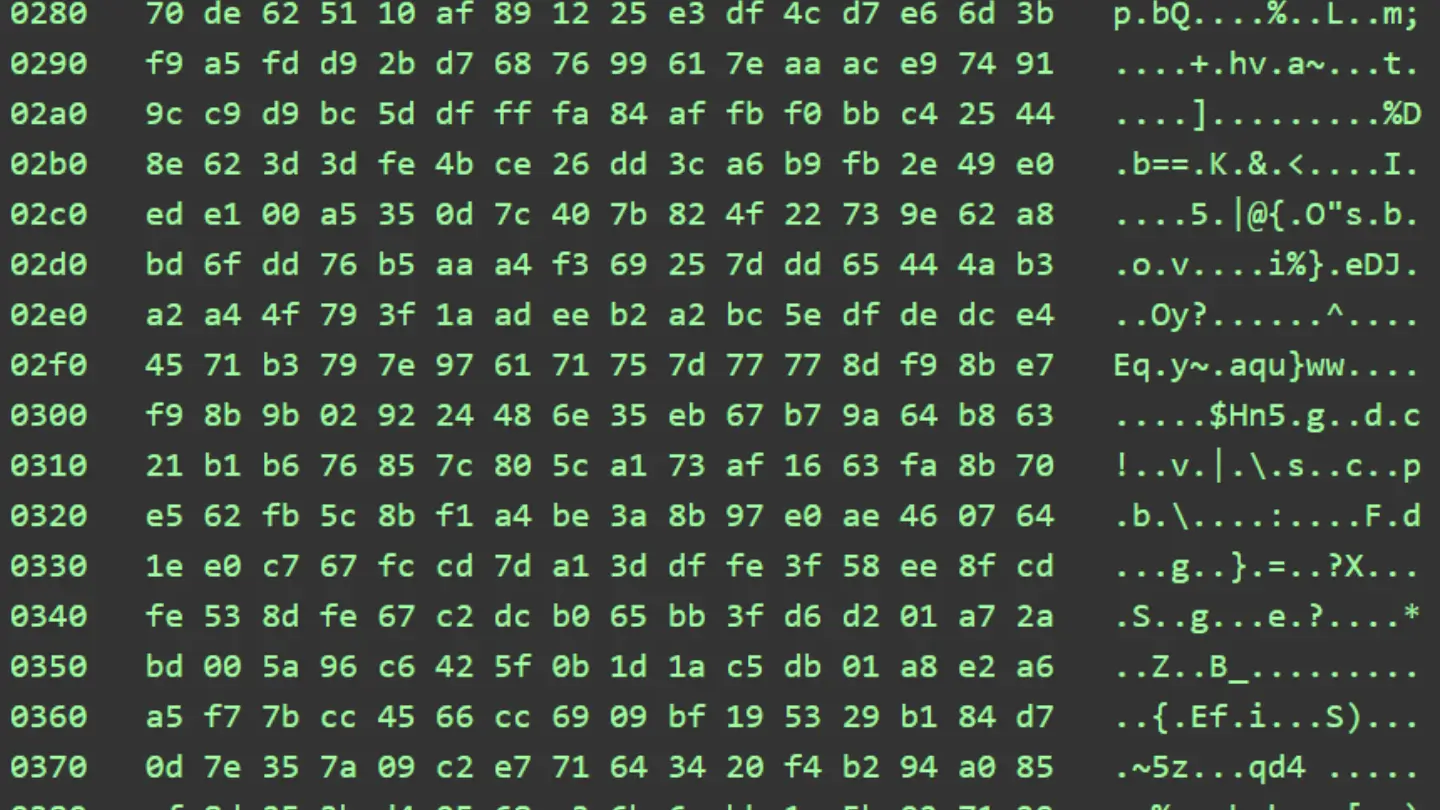
Leave a Reply